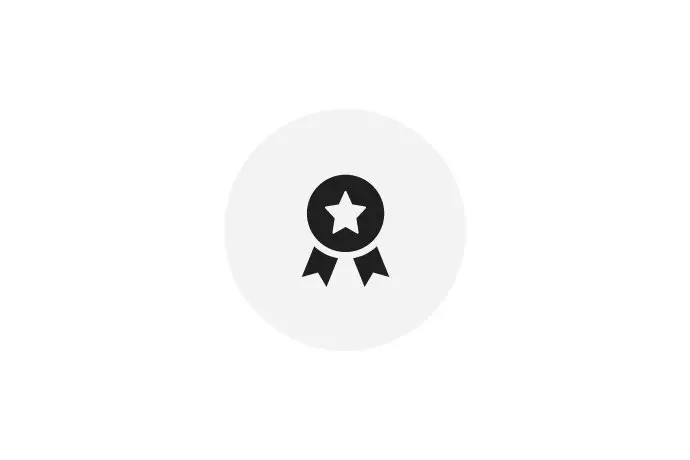Epson Connect: Smartphone Print & Scan Apps
Easily print from tablets, smartphones and more

Epson Smart Panel appOne app is all you need to turn your mobile device into a powerful print, scan and management tool. |
||
Epson Smart Panel key features
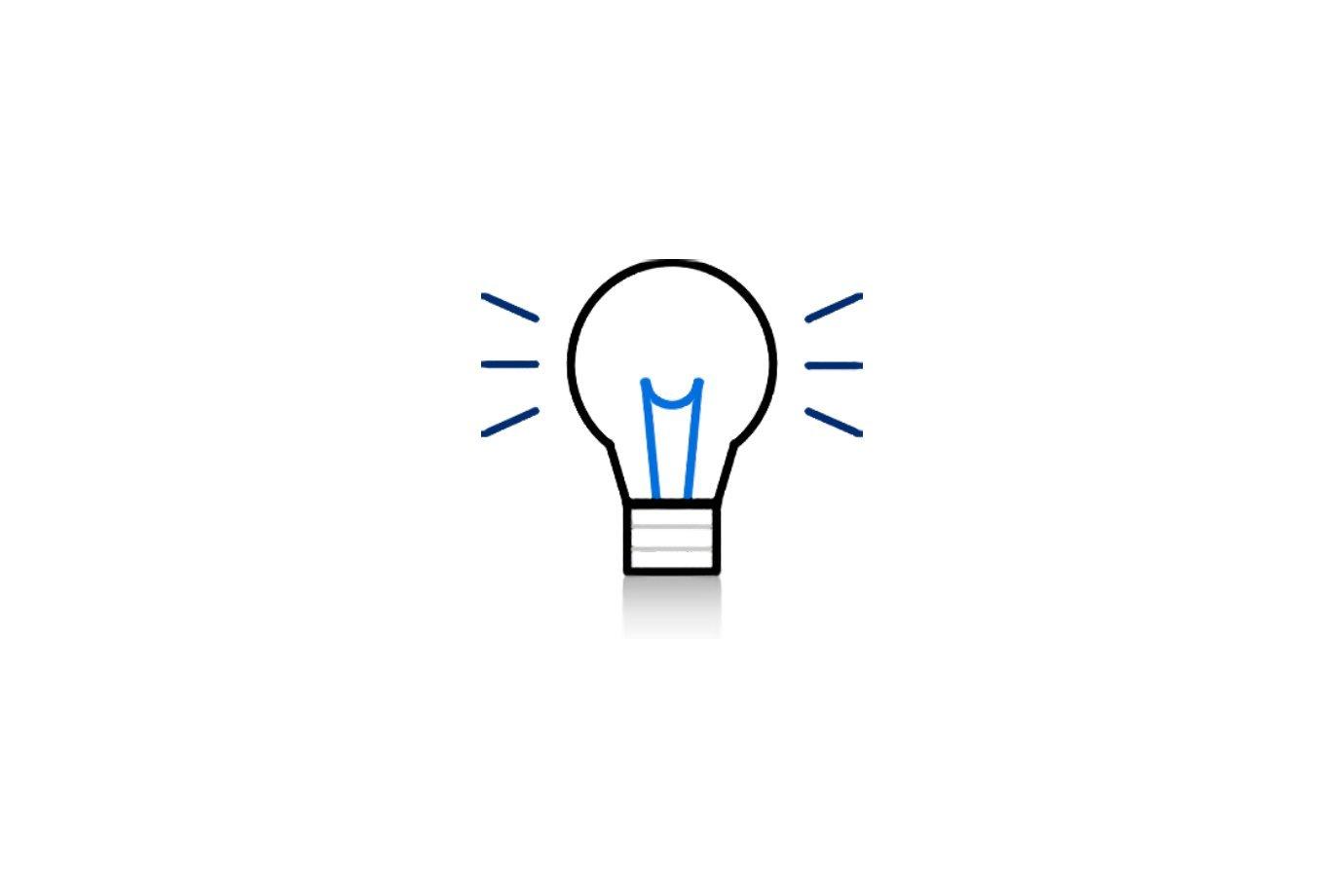
Innovative app to easily manage Epson printers and scanners
With the Smart Panel app, you can monitor the status of your printer or scanner, manage print jobs, check ink levels and print or scan directly from your mobile devices. The app is available from both the App Store and Google Play. It can be installed quickly and easily on your smartphone or tablet.

Wireless printing from your mobile devices
An easy wireless setup lets you smoothly connect your compatible Epson products to your network and print directly from your mobile device. Customise printer settings and preferences such as paper size and type to always get the best printing results.

Easily scan documents with your smartphone
The user-friendly interface makes scanning documents and photos a breeze. You can choose from various scan options such as colour, black and white and high resolution. To produce high-quality scans, the app includes image-enhancement features, such as automatic cropping and colour correction.

Epson iPrint appUse this app with older Epson products to print anytime to an Epson printer from practically anywhere using your smartphone or tablet PC - Epson iPrint makes it really easy. Just download and install this great free app and you're ready to print web pages. Microsoft Office documents, photos and PDFs as well as scan and copy. |
||
 |
||
Epson iPrint key features
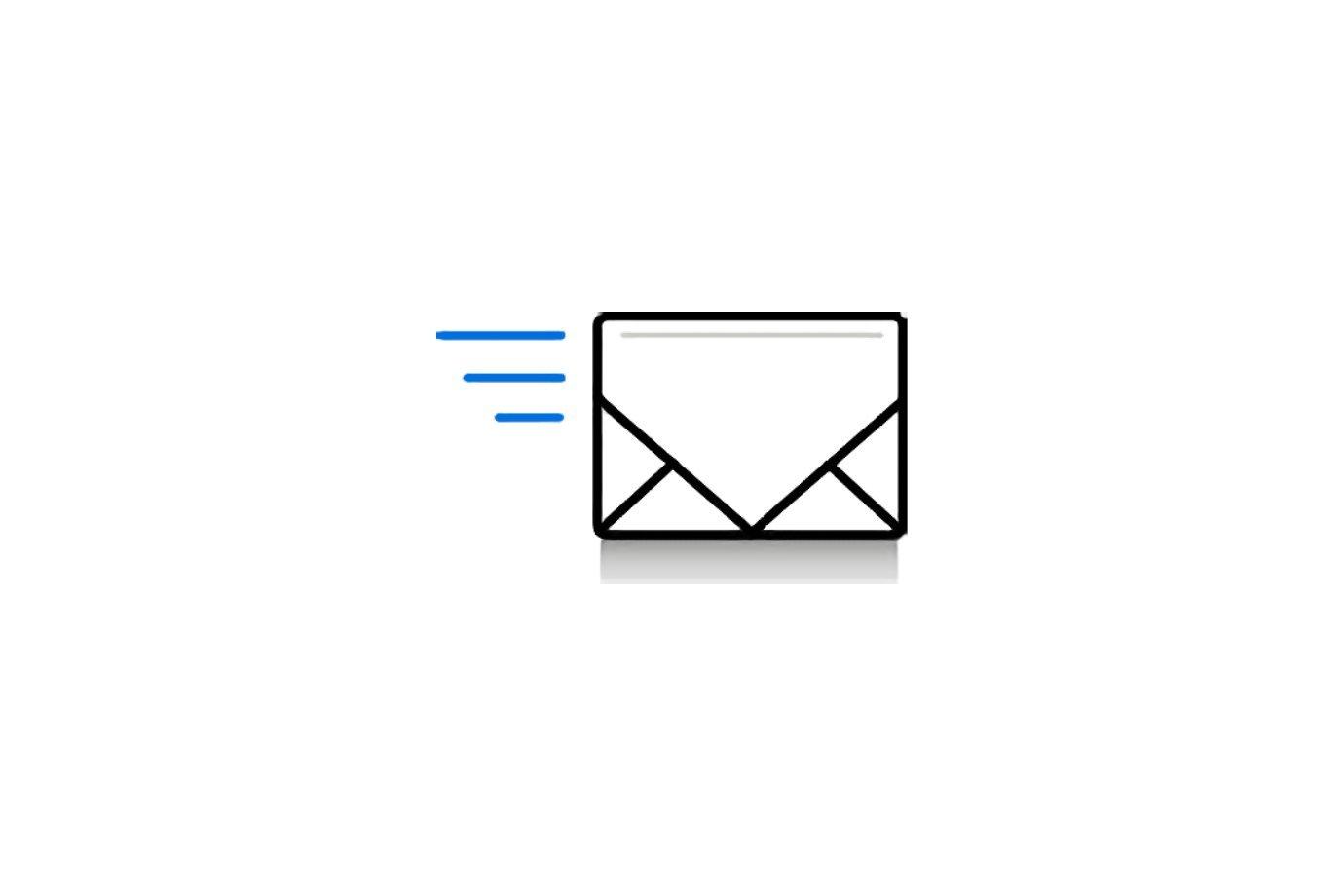
Print from anywhere
iPrint can send photos and documents directly to your printer across the internet, allowing you to print from anywhere.

Print nearby
Need to print to an Epson printer that’s right next to you? Just log your device into onto the same Wi-Fi network to print.

Scan and share
iPrint can also scan from nearby printers via Wi-Fi. Now you can scan, save and share from your device.

Epson Creative Print appExpress your creativity using your smartphone or tablet with the Creative Print app. It makes it easy to print photos from your smart device. Plus, you can create collages, customise greeting cards, personalise stationery, print directly onto CD/DVDs and turn your photos into a fun colouring book. |
|||
|
|||
Epson Creative Print key features
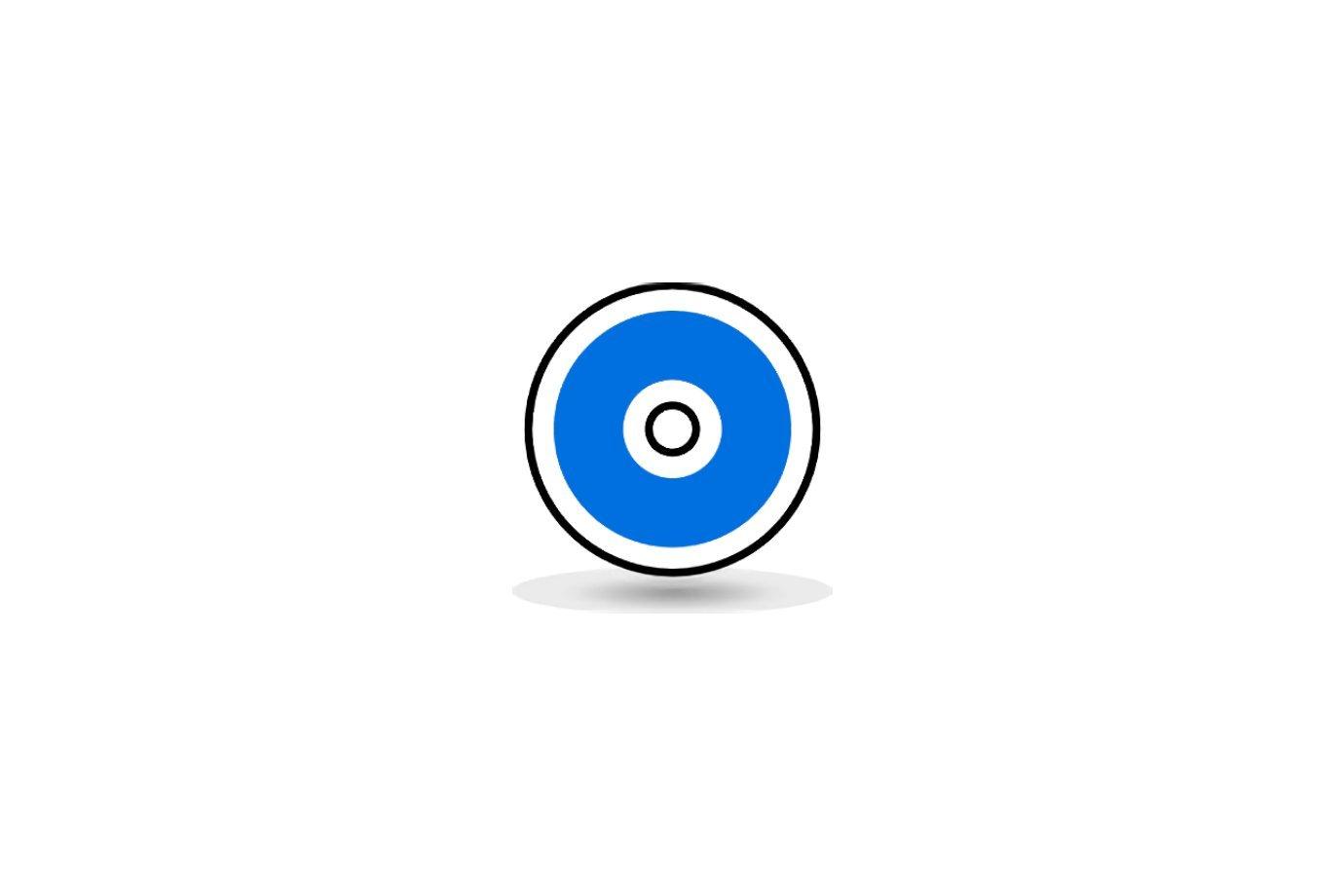
Print on CD/DVDs
Create artwork from your photos and print directly onto an inkjet printable CD or DVD using a compatible Epson printer.
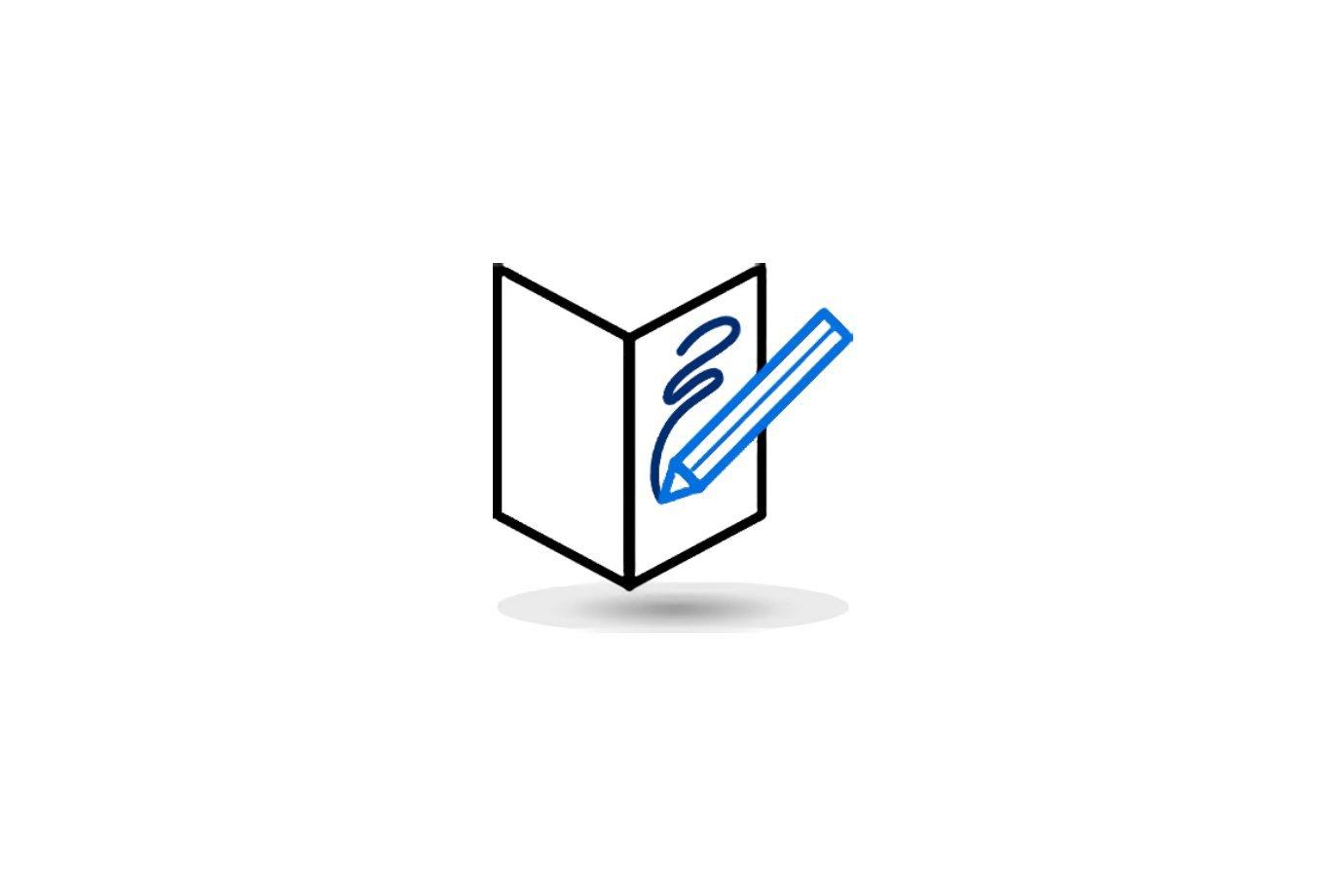
Colouring book
Choose a photo and create an outlined colouring book that you can print and give to your kids to colour as a fun activity.

Custom greeting cards
Make a bespoke greeting card using your photos. You can even personalise it with your own handwriting.

Epson Email Print
The latest Epson printers have their own email address. They can automatically print attachments received via the email address, such as photos and documents. Phone, tablet or laptop - print from any device, anywhere in the world, by simply sending an email across the internet to the printer.
Epson Email Print how it works

Setup your printer to start using Email Print

Send your photos and files as email attachment to the printer's email address

Email, photos, PDFs and Microsoft Office files automatically print
Epson Email Print key features

Print from any device
If your device can email and access the internet, you can use Epson Email Print. Simply email your Microsoft Word, Excel, PowerPoint, PDF, JPG and TIF files to the printer. You could be anywhere in the world1.
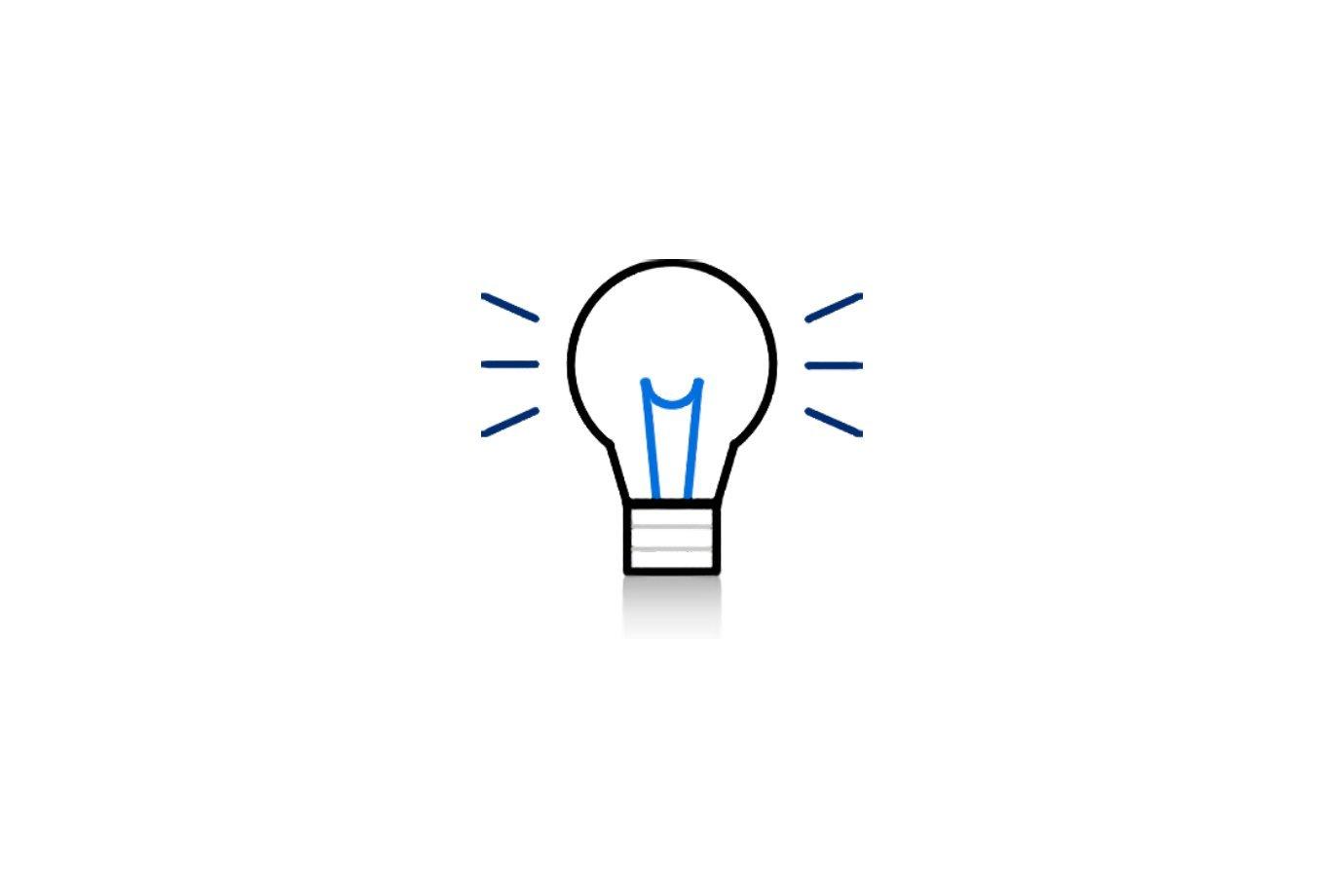
Easy to remember
Want to change the automatically assigned email? Just use your Epson Connect account to customise your printer's email address. Now it's easy to remember for you and anyone you share the printer with.

Security made easy
Need to limit who can use your printer? Turn on the "Approved Senders List". You can then add which email account will be allowed to use your printer. You can even add an entire email domain and quickly approve an entire company's email list.

Epson Scan to Cloud
You can scan documents or photos with a few taps on the printer's control panel and send them directly to email addresses or cloud storage accounts. Just make sure your printer is connected to the internet.
Epson Scan to Cloud how it works

Select Scan-to-Cloud from the printer's control panel

Scan your document

Email your file or save to an online storage service
Epson Scan to Cloud key features
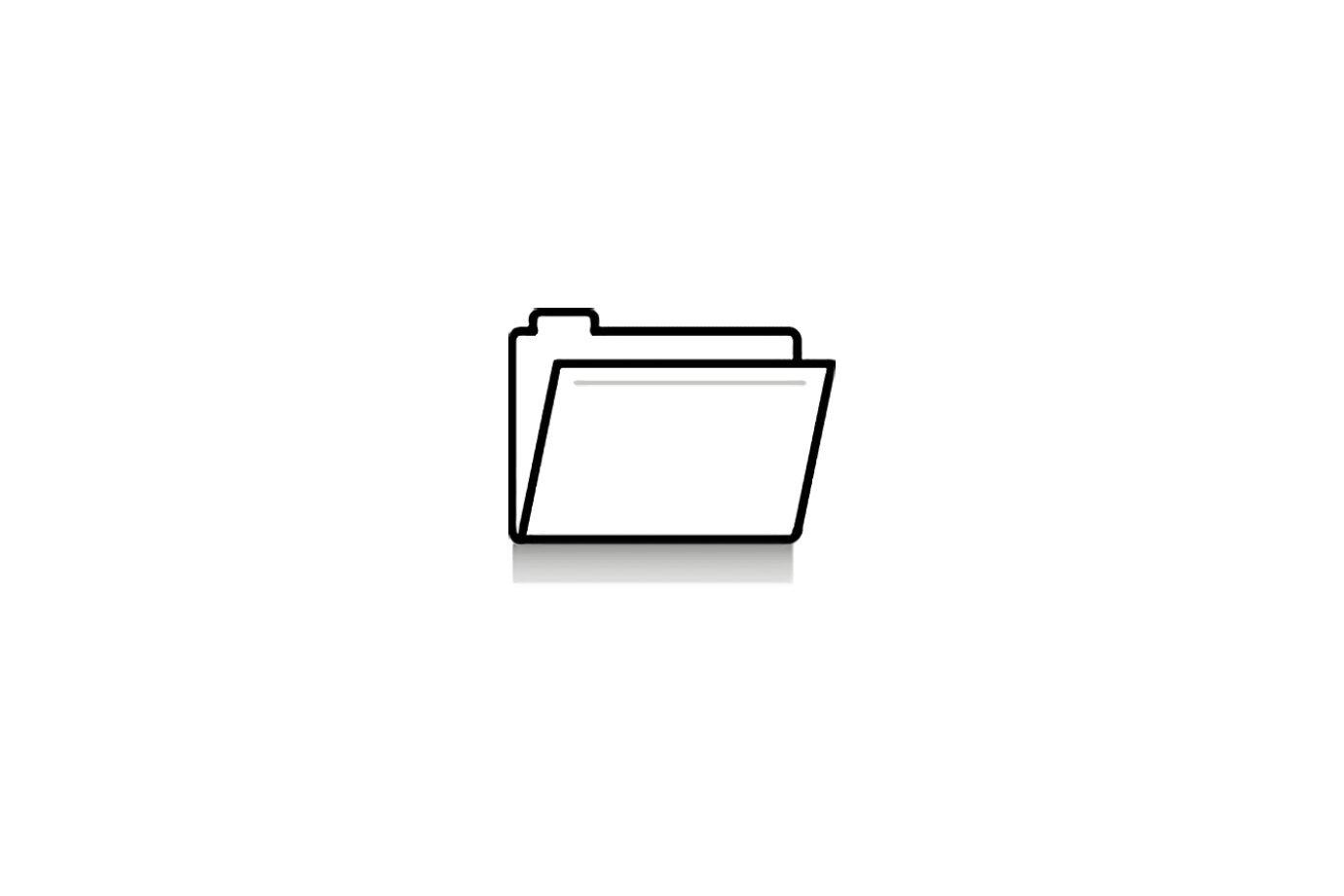
Archive and store documents
You can use cloud services to store and centralise scanned documents to access wherever, on whatever device. Epson Scan-to-Cloud allows you to scan, archive and share any business documents.

Scan and share
Use your printer to scan and share your document or image by emailing right from your Epson printer directly to other email addresses.

Epson Remote Print
You don't have to be at home to send files to print from your computer. Install Remote Print to improve both the power and reach of your computer or laptop. It's as simple as clicking on File/Print to send your file to an Epson printer anywhere in the world.1 No need to worry about formatting or font issues. Best of all, you can access and control advanced print options.
Epson Remote Print how it works

Install Remote Print and enter an Epson printer's email address.

Select File/Print from any application and choose "Remote Print".

Your file is sent to the remote printer properly formatted.
Epson Remote Print key features

Print long distance
Printing to a faraway printer across the internet is now as easy as clicking File/Print. Remote Print is powerful because it works for almost all applications and files types. It's also faster than Email Print since there's no need to create and send an email attachment.

Any software, any font
Remote Print works with virtually all computer software applications - even the more specialist ones. You can be sure that the formatting and fonts will print the same as if you had used a USB cable.
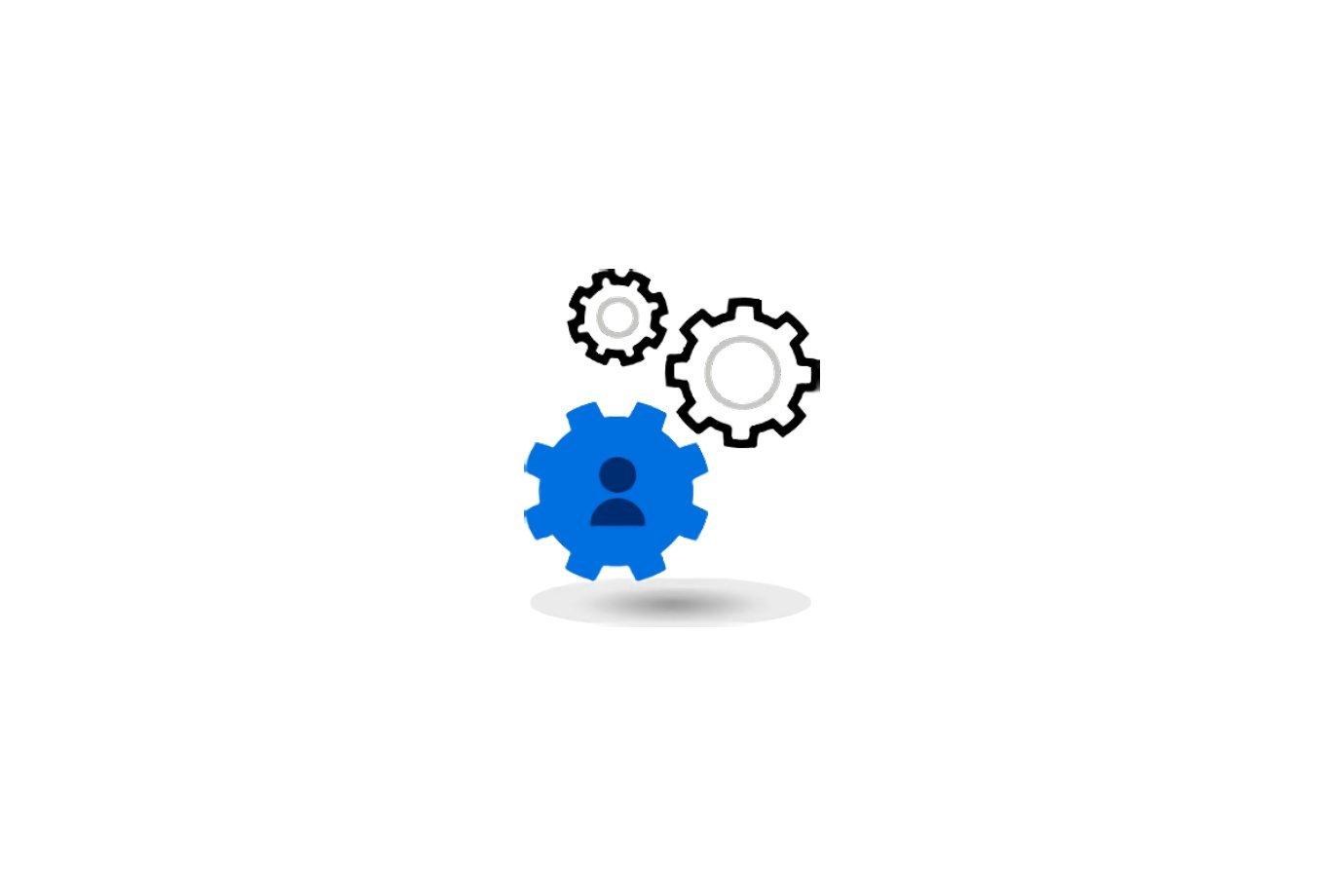
If you like to be in control
Remote Print lets you control how your output will print at a remote location. Choose number of copies, page range, reverse order and collation options. You even have access to software specific printing features to give you ultimate control.

Other compatible services
As well as Epson Connect print services, there are a number of other print solutions available that are compatible with Epson Printers and smart devices.

Mopria
The Mopria Alliance is a non-profit membership organisation of leading global technology companies with the shared goal of providing intuitively-simple wireless printing from smartphones, tablets and other mobile devices.

Built-in Android printing with the Epson Print Enabler
Built into Android 4.4 or later, you no longer need a separate app to support printing. Following a download of the free Epson Print Enabler, just find the Print option within the Menu icon of supported apps. Integrated into Chrome, Gallery and Gmail, you can conveniently print web pages, photos and emails. You can also access Android Printing from both Drive and Quickoffice so you can easily print your documents.
HOW IT WORKS
- Download the Epson Print Enabler software from the Google Play store.
- Select options drop down and then print.
- Select nearby printer.
KEY FEATURES
- Compatability: Most Epson Wi-Fi consumer inkjet (and some laser) printers available since 2008 will be compatible with Epson Print Enabler. See below for a list of compatible products.
- Printing on the go: Keep printing when you switch from a PC or laptop to a smart device.

Apple Airprint
Print directly from your iPad, iPhone or iPod Touch. There's no software to download, no drivers to install, and no cables to connect. With just a few taps in Mail, Photos, Safari, or iBooks, you can send whatever's onscreen to an Epson printer.
HOW IT WORKS
- Tap on the action icon
- Print to a nearby printer
- Pick up your print
KEY FEATURES
- Wireless app printing: You can print from many of the apps you use everyday. The print function is only a few taps away. Print your emails, photos, maps, documents, spreadsheets and presentations to a nearby Epson printer over a Wi-Fi network. It's that easy.
- Tap and print: Use the "Action" or the "Tools" Button to find the print function. Then find the Epson printer on the Wi-Fi network and print. AirPrint takes care of the printing in the background. It's built into iOS so there's no printer software or cables to connect.
1 Requires an internet connection to the printer as well as an internet and/or email-enabled device